
Prepare Your Computer for Disposal, the Easy Way!
Computers don’t live forever, and chances are when your computer is on the fritz, it’s time to toss it out and look for a new one. But, computers are NOT just regular junk you can toss out normally. With all the E-waste, computers need to be disposed of properly.
Between the personal and financial information, to photos and more, you’ll want to do thorough wiping of a computer before sending off the necessary parts for disposal.
What should I remove from computer before disposal?
**Click to auto scroll by section
How to Wipe A Computer Clean Before Recycling.
Before you recycle your old computer, you must learn how to wipe it clean, the right way. Recycling electronics in many areas of the United States is considered mandatory by law.
While there are companies like LoadUp that can help accelerate the process with trusted junk removal, you’ll want to do your part by learning how to prepare a computer for disposal with these helpful steps!
1. Back Up Files.
Before you clean, you have to back up the files you want to transfer over to a new laptop or desktop computer monitor. Typically, an external hard drive is great for transferring files.
The fastest and most effective way to backup data of any kind involves saving it on a portable storage device. If you do not have a considerable amount of files and documents to save, a hard drive may not be necessary and a simple USB flash drive can easily get the job done.
2. Remove Hard Drive Before Recycling Computer.
Whether you donate your computer or recycle it at the nearest recycling center, you must remove the hard drive and wipe it clean. You have several data recovery programs to use if you do not clean your hard drive properly.
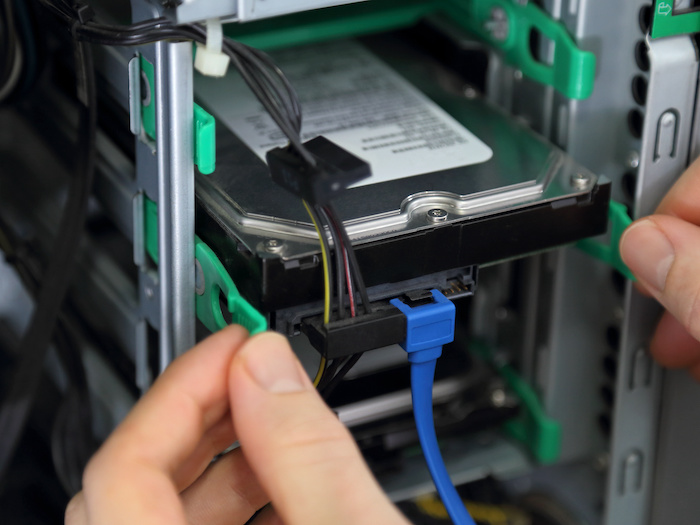
However, you should focus on cleaning the hard drive the right way to avoid having to go back in to retrieve data. Delete the files from the hard drive or use a data shredding software program to overwrite unwanted files.
3. Delete Browsing History.
Computer disposal often requires you to wipe clean your online browsing history. If you access different web browsers such as Safari, Mozilla Firefox, Google Chrome, and Internet Explorer, make sure to wipe clean the browsing history from each online browser.
This is an especially important step for learning how to prepare a computer for disposal because wiping clean your browsing history removes sensitive sites such as your online banking information and other personal data.
4. Encrypt Every Sensitive File.
Wiping clean data is not enough for getting rid of highly sensitive information. In order to do proper disposal of your computer equipment, you should encrypt the most sensitive files and documents to ensure a hacker cannot breach your data.
Encrypting an entire external drive prevents unwanted users to access your most sensitive data. A great tool to use is called TrueCrypt, which creates encrypted containers and entire new drives to store your highly sensitive information.
5. Uninstall Software.
Although some software programs such as Microsoft Office seem harmless, the fact remains you have personal information stored on many programs.
The solution to protecting your personal information involves uninstalling all software programs before you search for a computer disposal option near you. You access the Uninstall Program feature located in the top bar of My Computer.
How to Dispose of Old Computers
The most convenient way to know where to dispose of old computers involves contacting LoadUp. Our next-day booking helps you dispose of an old computer in an eco-friendly way.
LoadUp takes pride in donating no longer useful items. Next time you ask yourself what to do with old computers, monitors or laptops, know our responsible Loaders will take them for disposal as well as find homes for the parts.
Since you don’t want to leave a computer behind in a landfill, what are your options when it comes to proper computer disposal?
Looking for affordable electronics removal?LEARN MORE ❯
Make a Donation
Donating an old computer allows a charitable organization to find a new home, whether the new home is at a local school or an upstart business that operates on a shoestring budget.
The good news is, the process to prepare a computer for donation doesn’t change from the steps you take to prepare for disposal of computer equipment.
As long as you wipe the computer clean, you’re good to go!
LoadUp makes donating an old computer our priority when we dispose of old computer equipment. You also can donate a computer to an individual.
Recycling
A city recycling program accepts your computer and either breaks it down into E-Waste for recycling, which can be a safety hazard if not handled correctly. Or, they refurbish it with new hardware components and software programs.
Make sure to donate to a recycler that has received the Sustainable Electronics Recycling International (SERI) certification. SERI takes into account the environmental impact of computer disposal when deciding where to relocate an old computer.
Sell It
Not every computer that must be disposed of should find its way to a donation center or closest recycling center. You might have a computer that contains updated software programs and hardware that remains current with technological advances.

You may find yourself asking “How do you wipe a computer clean to sell it?” And once again, the answer is the same as it is for proper computer disposal, donation and recycling.
Selling a computer that you would otherwise dispose of ensures it continues to deliver high performance, while also staying out of a local landfill.
The Environmental Impact of Computer Disposal
LoadUp not only knows the best way to dispose of old computer equipment, but we also want our customers to know about the environmental impact of computer disposal.
Carelessly leaving an old computer at the curb or in a landfill produces a negative environmental impact that lasts well beyond our lifetimes.
Manufacturers use a wide variety of metals when constructing computers. Metals such as lead, mercury, and beryllium that leach into soil and groundwater can generate adverse health consequences such as cancer and kidney failure.
Proper computer battery disposal is a particularly serious health issue, as the heavy elements used to construct computer batteries can harm any animals that drink tainted groundwater.
Computer batteries are highly flammable, which makes them unsafe for not only landfills, but also in residential neighborhoods.
What Are the Benefits of Careful Computer Disposal?
Knowing how to dispose of a laptop computer, a tablet, or a desktop allows for the proper computer recycling to rid of E-waste and other materials that are harmful to the environment, among other positive impacts!
Create a Sustainable Environment
In general, if you know how to properly dispose of computer parts, your efforts help create a sustainable environment.
LoadUp works hard to ensure that old computers are responsibly recycled whenever possible and that the leftover waste never interacts with the sensitive ecosystem in your community.
Recycle Precious Metals
Instead of dumping valuable metals into a landfill, responsible computer disposal requires an effort to recycle the materials for more years of use.
When electronic devices are recycled, some metals like gold, copper, and silver sell at attractive prices on the commodities market.
❓♻️ Curious what goes in your curbside recycling bin? It’s important to know what can be recycled, like plastic, cardboard and other materials. Make sure you know what doesn’t, also, like those bulky electronic products!
Save Landfill Space
Most landfills in the United States have reached capacity or are nearing it. At LoadUp, our mission is to help people keep their space clean, but also keep junk out of landfills.
By saving landfill space, your community can find permanent homes through recycling for other items that do not harm the environment.
Disposal of Computer Equipment with LoadUp!
While there are many things you can do on your own to properly prepare your old computer for disposal, the mess that comes afterward can often be a job in itself.
You’ll have to spend time wiping hard drives clean before disposal, as well as remove any software programs that contain personal information. After the computer is wiped clean, you may have a ton of messy electronics scattered around the house.
LoadUp has easy electronics removal services that can get the job done, quickly!
So next time you end up on google searching computer disposal near me, lean on the trusted junk removal experts at LoadUp and make an appointment to get rid of your old computer in the most eco-friendly manner, today!
Related Articles from the Trash Talk blog:

